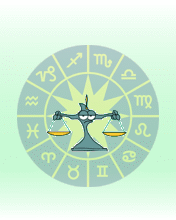Thursday, October 7, 2010
!!!!!((How to Reset Your Printer? Troubleshooting for Resetting Your Hp, Dell, Lexmark, Brother or Samsung Printers))!!!!!
Author: James Kara Murat
Ever faced problems with resetting your printer? Well, here we provide you invaluable tips to help you troubleshoot your HP, Dell, Lexmark, Brother or Samsung Printers in easy steps.
Resetting an HP laser printer
There is a technique known as cold resetting. It basically will set all your HP printer settings to the factory default levels. It is important to note that any settings made at the control panel of your printer are going to be reset. Hence, in case you happen to have a JetDirect card then even the IP address will be reset to the factory defaults. You can try to reset NVRAM. To do this, switch off your HP printer and then hold down the ‘Go’ key for around 20 seconds while switching the printer back on again.
- HP 1200 and 1100 models resetting: To do this, simply change the data by going into the service mode. This is applicable if your HP printer has a display panel. Otherwise you need to hold down the ‘Go’ button for around 5 seconds while the printer is switched on.
- HP 2100 printer resetting: You need to press the ‘job cancel’ key after switching off the printer. Then switch the printer on and only then release the key called ‘job cancel.’
- HP 2200 printer resetting: Switch off your printer and then hold down the ‘Go’ key. Switch back the printer on while holding the ‘Go’ button till the light comes on. Then release the button.
- HP 6P and 5P models resetting: Switch off your printer and then press the ‘reset’ button and within 20 seconds switch on the printer back again.
Resetting a Dell printer
You can reset your Dell printer fairly easily by simply double-clicking on the ‘Reset Dell Printer’ icon. You can reach this icon by clicking on the folder ‘UAN’, then clicking on ‘System Utilities’ and you should find the icon. However, one word of caution – this method will function only if the USB cable has been directly connected from the PC to the printer.
Resetting a Lexmark printer
You will firstly need to switch off your printer. Then simultaneously press the RETURN and READY keys while switching the printer on. This will take you to the Diagnostics Mode. The display unit will show the message ‘Performing self test’. Choose ‘Maintenance count’. Reset the count to make it zero. Then select the RETURN key and go back Diagnostics Mode. Then you can reset the printer to go back to the normal mode.
Resetting Brother Printer
You need to keep pressing the DOWN or UP keys a couple of times till you see ‘Maintenance 99’ displayed on the display. Then hold down the ‘Set’ button to go to standby mode. Please note that if you press the exit key only after typing in a single digit then the machine goes to maintenance mode in initial stages.
Resetting Samsung printer
You need to press the following keys in quick succession – MENU # 1 9 3 4. Then you should see a message on your display saying ‘TECH.’ Then again select the MENU key followed by ENTER. The display will now show ‘TECH MODE.’ Then select the ‘
Article Source: http://www.articlesbase.com/hardware-articles/how-to-reset-your-printer-troubleshooting-for-resetting-your-hp-dell-lexmark-brother-or-samsung-printers-362933.html
About the AuthorThis Article is written by James Kara Murat from PrintCountry.com, the contributor of PrintCountry FAQ. More information on the subject is at How to Reset Your Printer?, and related resources can be found at HP Ink Cartridges.
Tuesday, September 14, 2010
TV on Computer Software
Author: Stephenfeilds
Watching TV and spending time on the personal computer are the two things we all do, nearly everyday. With focus on less time and more convenience, most of us would love to have a solution where we could merge these two together separate entities into a convenience package. These days, such a thing is possible. If you have a high-speed internet connection, it is now possible to watch TV on computer software. These packages offer all the functionality you can get with your TV at home, and more. With the advent of the internet, a number of tasks have become easy for us, including our search for information and entertainment. Internet TV is one such concept, where we can watch live or recorded TV feeds on our computer, using either our internet browsers, or specialized software packages. Watching TV through computer software is a brand new experience where often you can exercise more control over proceedings than you can with your home TV. A number of major channels offer their programs as live feeds over the internet. There are also a number of third party providers which index these feeds and make them available. Moreover, there are a number of applications available which make the task easier for you by collecting these data and storing them as easy to use presets. Software like Internet TV and Radio Player, TVUPlayer, and ANY TV are favorites in this regard.If you want to watch TV on computer software, download and install one among these, configure it, and get ready to go. These offer a host of channels you would normally get on your cable TV connection, and also a number of rare regional channels which are only available through these applications. This can indeed make watching TV on computer software, an enriching and enchanting experience.
Article Source: http://www.articlesbase.com/football-articles/tv-on-computer-software-713541.html
About the AuthorTV-On-Computer.com is a company which strives on it’s ability to bring you EXACTLY what you want. To be able to watch tv shows online. Whether you want satellite channels, cable channels, or even premium channels. We bring you what you need to not miss a single TV episode of all your favorite shows. For more information http://www.tv-on-computer.com/
Wednesday, July 7, 2010
!!(A Guide to Affiliate Software)!!
The affiliate software also has plenty of useful functions that can be adopted for use in the rest of your website, and not just the affiliate software links. One of the key features of many affiliate software packages is their keyword recommendations. Not only can you use this to find associated keywords that can be used to maximise the potential of your affiliate marketing, but you can also incorporate the keyword suggestions from the program into the copy on your website. You don't have to spend a fortune on a search engine optimisation specialist for your web site copy if you have this facility on your affiliate software. Not only is your affiliate software going to make you money, it is also going to save you money.
It is easy to find different versions of affiliate software on the internet. To be honest, there are so many affiliate software packages to choose from that it can be a bit bewildering. One of the best methods to help narrow down your options is to visit the forums that many of these affiliate software programs have. There you can see what problems current users of the particular affiliate software are having, or the level of support that they receive when they run into problems.
Another way of narrowing down the type of affiliate software that you want to use is to visit websites that have products or services that are similar, or compliment, yours. It is worth doing this during your competitor research anyway, but you can also see which type of software they have on their sites.
Source: http://www.articlecircle.com/ - Free Articles Directory
About the Author
S. Stammberger is the owner of Global Business United. On her website you will find internet marketing, ecommerce and email marketing tips for small businesses. http://www.globalbusinessunited.infoFriday, July 2, 2010
!!(The Purpose of Anti-Virus Software)!!
The software can also help you clean your computer if you should happen to have a virus. The important thing to remember about anti-virus software is that you make sure to update it often so that you get the latest computer virus definitions installed into the software program. There is no point in having the anti-virus software if you're not going to update it. You'll be able to get updates from the vendor that sold you the anti-virus software, such as Norton.
Many times you may already have anti-virus software on your computer in which case you be sure to uninstall it before installing your new software. To find out if you have virus software check under your Start menu to see if you one listed, such as McAfee or Norton. Keep in mind that just because you have anti-virus software already installed on your computer that it (1) might not be working, and (2) hasn't been updated for a long time.
Once you've installed anti-virus software on your computer you're going to want to make sure that you use it correctly. Make sure that the settings in your computer automatically turn the anti-virus software on when you boot up your computer. You always want to be protected. If you're downloading something off the Internet your anti-virus software will let you know if there is a problem.
You can also use the anti-virus software to specifically scan any downloads, or files, that that have been sent to you via e-mail. If you are alerted that you have a virus your software will guide you with the right steps to removing it. Make sure that you don't continue to use your computer until the virus, or worm that you have, is removed. You don't want to send e-mail to friends and help in the spreading of the virus.
Source: http://www.articlecircle.com/ - Free Articles Directory
About the Author
James Hunt has spent 15 years as a professional writer and researcher covering stories that cover a whole spectrum of interest. Read more at www.anti-virus-software-guide.comThursday, July 1, 2010
Remote Access Software Keeps You In Contact With Your PC From Anywhere In The World
Yet there are still millions of people who have never heard of this incredible piece of software.
Remote Access Software can be used by anyone. All that is needed is a computer.
Using this software, a person can access another computer to gain information from across the country. This is not to say that by using this software that they can access any computer, only those that are in their own network. The only other piece of equipment that is needed is a modem.
With this remote access you are able to dial into a network server. There is no discernible difference between a remote host and a direct network except the speed transfers are slower.
Family and friend who have problems with their computers can benefit a great deal from this amazing software. If you have a business with different branches you may also benefit from this software.
If your family lives in different parts of the country, and they depend on you to assist with computer related problems, you can benefit from this software. Trying to talk someone through his or her computer problem can be time consuming and rack up the telephone bill. This software can save you a lot of time and money.
With this software, you can simply log onto their computer and fix the problem.
A business may receive the same benefits if they have people who are hired to out of the office or on the road. With Remote Access Software the person traveling will be able to log into the company computers to gain information or to fix a problem.
There are many benefits to using this ever-convenient software; however there are some disadvantages to using it also. The biggest being a frustratingly long wait for data transfer. Another disadvantage is that you may not be able to fix every problem and the time that you take trying to fix the problem is time wasted.
Using Remote Access Software to fix a problem could potentially save you a lot of money. It is never as good as having it done in person. The convenience of using this software is that it can be done from anywhere in the world.
As with any good software, there are different types and price ranges. It is necessary to research which type would be best for your computer needs. It is also recommended that you include in your research product information such as reliability, ratings as well price comparison.
Summary:
Remote Access Software can benefit anyone who uses it. It gives people the ability to repair a computer from remote places. It is convenient, easy to use, and is an incredible piece of software that is becoming more and more recognized.
Source: http://www.articlecircle.com/ - Free Articles Directory
About the Author
Brooke Hayles Check Out More Helpful Information About Remote Access Software For FREE! Visit http://www.remoteaccess-software.com/resources/remote-access-software-a-great%20-way-to-make-your-business-more-efficient-and-productive.html Now!Tuesday, June 29, 2010
If You Want The Best Possible Computer For The Money You May Want To Build Your Own
First thing you will need to do is some research. You will obviously need to get some information on building a computer and read it. Manuals on how to build a computer are a great place to start. The more information you have the easier it will be for you when it comes time to build.
Next you will want to go to trade shows. While at the trade shows you will learn even more about computers. You will find out what parts you will need for your computer, and how much you should be paying for these parts. Make sure you are paying attention so that when you go to buy your parts you will get exactly what parts you want and need. Talking to other computer enthusiasts at the trade show will help you gain even more knowledge, which can also help you.
You will want to know as much as possible about every part of the computer. The more you know the easier it will be to decide what you want in your computer. You will want to make sure it is capable of doing the things you will need it to do. You will probably also want to know what software you can install on different types of computers. Not all computers can have the same software on them, so you will want to make sure you can install the software you will want.
After you know what parts you need, and how much you should be spending on them, you will want to start buying your parts. You will probably not be buying all your parts at once, but that's ok. Buy the parts as you can get them and start building. You can find all kinds of different things to add to your computer. You can check out trade shows, parts magazines, and the Internet to find your parts.
Building your own computer takes a big time investment, but is well worth it when you are done. You can make your computer a one of a kind. There are so many different options for you to choose from and it is so important to be well informed. In the end you will have a computer that you want, that you built on your own. How many people can say that they built their own computer? What a great experience!
Source: http://www.articlecircle.com/ - Free Articles Directory
About the Author
Gregg Hall is an author living in Navarre Florida. Find more about this as well as computer systems at http://www.computersystemsandaccessories.comMonday, June 28, 2010
Goal Setting Tools Make Achieving Goals Simple
There are a multitude of goal setting tools out on the market. The best ones allow you to not only set goals, but also to help you achieve them. Writing down or typing a list of goals is not enough. They must be reviewed and action must be taken on a regular basis. Goal setting tools will help you do just that. I myself use goal settiong software and it really helps me to stay focused on my goals.
Depending on your preferences, some software is available on the internet and some come as software for your computer. The advantage of the internet-based goal setting software is that you can access it anywhere there's a computer with an internet connection, and you won't need to haul a laptop around to get to your goals.
The disadvantage is that you have to have a computer with an internet connection. Software on your computer is advantageous in that you can use it regardless of whether there is an available internet connection or not. The disadvantage is that it has to be on a laptop if you want to use it away from home. Some software will allow you to do both - it is installed on your computer and will allow you to upload your data files to the internet. Then, if you have the software installed on another computer, such as at work, you can download your data from the internet and pick up where you left off.
The first thing goal setting tools will assist you with is setting a proper goal. Many software applications have a wizard that walks you step-by-step through a properly-defined goal. In fact, it should be one of the first things that come up when you run the software. After inputting your goals, it should allow you to revisit them every time you fire up the software. It will help keep you on track until you achieve your goals.
Source: http://www.articlecircle.com/ - Free Articles Directory
About the Author
Keith Londrie II is the and publisher of http://www.personal-goal-setting-software.info/ A website that specializes in providing tips on goal setting that you can research on the internet. Visit http://www.personal-goal-setting-software.info/ now!Saturday, June 26, 2010
Computer Programming for You?
As terminals become more evolved and electronics goes forward, we want software that would keep up to speed with the constantly evolving field. A career in software coding must be both a lucrative and challenging endeavor.
To become an industry skilled software programmer, as the name indicates, you must be a successful engineer. This means one would live and die by building. Knowing multiple building libraries on your own and while in college would be a great ally to get one on par with the distinct programming libraries that are in use today.
There are also many aspects of building one needs to become familiar with. only writing software would not make you fantastic at application coding. You must also be able to know how to plan with information, analyze and create algorithms, and have a wide awareness of hardware and programs as a whole. If one thinks of the software one uses on an everyday basis, one can begin to see how deep the industry of software programming can be. Even something as simple as an instant messaging client can require a fantastic amount of complex coding to achieve the right functionality.
If the nature and complications of application programming seems like fun or something you can like to pursue, developing software will be very rewarding. There are continuously jobs available for software programmers and as terminals and technology become more advanced
 , the demand for fantastic software programmers must increase. Software programming in itself is an art and the individuals who choose this job are indeed talented as they make our machines and devices come to life every day.
, the demand for fantastic software programmers must increase. Software programming in itself is an art and the individuals who choose this job are indeed talented as they make our machines and devices come to life every day.Source: Free Articles from ArticlesFactory.com
ABOUT THE AUTHOR
vmware testing, vmware training TrainSignal, vsphere training videos
Friday, June 25, 2010
Computer Network Engineering Programs
Find Computer Network Engineering Programs in the United States and Canada. Prospective students who wish to work in the ever-evolving field of information technology have the option to apply to one of numerous computer network engineering programs, where they can attain critical skills to compete in this fast-growing occupation.
In computer network engineering programs, students learn essential skills and knowledge in a vast assortment of computer applications, software applications and troubleshooting methods. Some of the many studies included in computer network engineering programs are in-depth instruction in Microsoft Windows Network and Desktop operating systems, as well as design, installation and configuration of world-wide computer networks, computer network wiring, network security, network management, Internet network connections, protocols, webpage hosting and mastering, among other relative subject matter. Students in computer network engineering programs develop critical thinking, communication and problem resolution skills.
While technology schools and colleges vary in curricula, students who enroll in computer network engineering programs have the potential to earn a diploma, certificate, or varying levels of degrees; including an Associate in Science in Computer Network Engineering or higher. Typically, graduates of these and other information technology courses can anticipate broad career and advancement opportunities; in addition to lucrative earning prospects. (Earnings are based on experience, education, and individual employers.)
Because computer network engineering programs are effectively designed to give students crucial skills necessary for diverse careers in computer engineering and other information technology (IT) professions, career opportunities exist as software publishers, technical consulting, computer system designers, computer management services, computer system administrators, and several more professional choices.
Find your dream job! Let education within fast-growing industries like massage therapy, cosmetology, information technology, healthcare, business, and others get you started! Explore career school programs near you.
Computer Network Engineering Programs
©Copyright 2007
The CollegeBound Network
All Rights Reserved
NOTICE: Article(s) may be republished free of charge to relevant websites , as long as Copyright and Author Resource Box are included; and ALL Hyperlinks REMAIN intact and active.
, as long as Copyright and Author Resource Box are included; and ALL Hyperlinks REMAIN intact and active.
Article Tags: Computer Network Engineering, Network Engineering Programs, Computer Network, Network Engineering, Engineering Programs, Information Technology
Source: Free Articles from ArticlesFactory.com
ABOUT THE AUTHOR
Thursday, June 24, 2010
Reviews: Cloudberry’s Backup Software - The Today’s Backup Software
Here you can read about Cloudberry’s backup software review.
According to this backup software review this software is used for backup and data recovery when the computer suffers reformatting. Using this software you can restore programs and can gain the important files if they have been deleted by you. This backup software is mostly used for internet purposes as many FTP servers suffer system crash many a times. There are mainly two factors responsible for the Network or system crash. First one is the infiltrating black hat hackers that vandalize the servers. And the second one is the internal hardware problems which can be due to overheating or moving some vital component from it.
This backup software review tells you that in the above two condition this software can help you. It is not an antivirus but can help you to save your files when your system is attacked by any black hat hackers and your system crashes. This software saves the file somewhere out of the reach of the viruses and the files can be recovered after the system crash. Also this software helps you to backup your files online so at the time of hardware crash also these files can be easily obtained.
According to Cloudberry backup software review it is clear that it has strong data encryption so that it troubles the hacker and make it nearly impossible for them to access the files and makes the file safe as it can be. The main focus feature of this backup software is how it can keep scheduling to check the computer and store any new files made or laced into the computer that day. This backup software relies on Amazon S3 technology and due to this you can take this software anywhere whit you.
By this reading this backup software review you can make your plan to purchase this software and make your system fool-proof from the hackers that delete your system files for fun and from the unexpected hardware failure. This software help you a lot in backing up your files and doesn’t make you handicapped if you lose all your data from your computer as you can restore it back by using this software and the previous backup files.
Article Tags: Cloudberry’s Backup Software, Backup Software Review, Cloudberry’s Backup, Backup Software, Software Review
Source: Free Articles from ArticlesFactory.com
ABOUT THE AUTHOR
Author writes for best backup software, backup software review and disaster recovery software.
Wednesday, June 23, 2010
Watch Live TV Online - How To Create A Super Computer Internet TV System Quickly And Legally!
Have you ever found yourself wanting to watch TV but couldn't or kept missing your favorite television episodes such as 24 and CSI?
Are you living without Cable or Satellite services because your budget is too tight and wish you could give your TV a big boost of entertainment?
Do you have paid TV and often find yourself wishing for a way to watch favorite shows, sports, movies, etc., from any location?
Well, here's a way to resolve all of those issues and add more entertainment while in the process. Internet TV is booming... it's the future and you get unlimited free content 24/7 that no traditional television can provide. Although this is still a work in progress, but being left behind without creating your own watch-live-TV-on-Internet system will make you a caveman. This simple process creates a low-cost approach to gaining tons of television entertainment.
Here's why...
The Internet is constantly growing with all kinds of free content such as on-demand videos, movies, radio stations, music, sports, TV shows/episodes, adult entertainment, etc. You name it and all of this free entertainment can be accessed with a stroke of key. Imagine having your very own free Internet library filled with 1000s of premium, on-demand, and HDTV channels. And it doesn't stop there, users get access to 1000s of radio stations, unlimited videos, and many Countries with channels, video, radio, as well as music from their homeland--in the language they speak.
Even if this doesn't appear exciting enough, perhaps when using any Windows, Vista, Linux or MAC desktop/laptop PC with an Internet broadband or wireless connection makes the difference. Not only that, this is a great asset to have when no television set is available.
Creating an extra television within minutes and without the monthly costs, provides more savings and control. As a result, there's no more missing a big ballgame, favorite episode or good movie. In fact, have you ever shared a TV set and couldn't watch what you really wanted to see.
You can put an end to that issue as well as others once and for all.
Here's how to do it...
There are many good all-in-one networks out there that are considered newbie-helpers. They help you direct-connect to all kinds of popular and your favorite TV, radio, music, and video entertainment around the World. There's no installing equipment, hardware, or cables whatsoever. Furthermore, there are no monthly/recurring fees to pay which leave more money in your pockets.
Even if you hav paid TV already, these networks can boost your television entertainment through the roof instantly. In fact, with a laptop computer using either a wireless or broadband card, you could go anywhere--whether at home or on the go and continue watching your favorite entertainment. Although you don't exactly receive paid channels which would be illegal if you did, instead you get the next best thing.
This way of gaining access (one-source) to all the free Internet content available offers the best solution and keeps you up to date as content keeps changing. It eliminates arguing over the remote, and offers more freedom, variety, flexibility and mobility than you ever had before. These are the benefits to having free Internet media when using a this type of gateway to access it. Here's why...
Using a non-software platform to access favorite entertainment is better than downloading any top PC Satellite TV software which allows you to watch live TV online. Best of all, there are no rare software crashes because you don't download a vendor's pre-loaded Satellite TV player. Also, there are no 1000s of boring channels going to waste that don't interest you compared to a pre-loaded Satellite player.
More importantly, you save computer hard drive space by not downloading this type of player.
Here's the other best part...
Using this type of network gives you more reliability and operating system compatibility than any software. It has a 90%(+) success rate compared to any PC Satellite TV software which only has 80% (+/-). You can create a watch-live-TV-online system easier and direct-connect to any favorite entertainment source faster--rather than go looking for it or trying to organize it to retrieve later.
All the work is already completed and all you do is point and click to access whatever is of interest. Even finding hard-to-find local sports such as your favorite NFL football team, MLB baseball team, soccer, NBA basketball, European sports, or any other Worldwide sporting event are made easier.
This works great for any age, gender, and nationality Worldwide
 , including variety TV enthusiasts wanting more than traditional television.
, including variety TV enthusiasts wanting more than traditional television.Article Tags: Watch Live, Free Internet, Favorite Entertainment
Source: Free Articles from ArticlesFactory.com
ABOUT THE AUTHOR
Philip Sumpter is a tester/user of Live Satellite TV Feeds Networks and PC Satellite TV software and has helped 1000s of people Worldwide discover how to get the best of free Internet media on their computers. Would you like to watch favorite TV shows, Sports, Radio, Movies, and more on your PC? To learn how and turn your PC into a super computer Internet TV, go to Best Way to Watch TV on PC or Software to Watch TV on PC
Tuesday, June 22, 2010
Backing up Your Compter - Top 3 Software Backup Programs
Options To Consider When Backing Up Data On Your Computer –
How important is it to backup your system data on your computer? It is extremely important to save and backup your files. Data loss on your home computer or business computer could be devastating.
The problem with backing up data on your computer, is that most people don’t know the first thing as to where to begin. Picking the correct software program is confusing and perplexing. The ideal software program is easy for all levels of computer experience.
Here are 4 Features to look for in software to backup your computer system.
1. Easy to Use – The non tech person or average user should be able to install and setup the backup software with very few steps. The installation process should allow the beginning user to follow some simple steps that are instinctive and natural to follow without a lot of tech knowledge.
New users will discover that it’s simple to complete a backup job in a couple of minutes. Advanced users will appreciate the software’s extended features and flexibility.
2. Features - The best software features should allow the user to backup the data they want and permit times to backup when you want. You should be able to backup and schedule both complete and specialized backups.
3. Schedule automatic backup computer jobs - Backing up information can take up a lot of time, based on the amount of info being backed up. The backup procedure should be simple and easy to restore if you have to. Accessing restored information should be routine. The backup should save original data information files and paths. Restored backup files that don’t preserve original file organization are virtually insignificant and you have to restructure your restored data to retrieve it easily.
4. Support and Help – Backup software programs should offer easy step by step directions and troubleshooting guidelines. The verbal communication should be easy to comprehend and structured so you can find the answers quickly. There should be technical support provided at least by e-mail and hopefully they have a phone number you can call for support issues.
Additional features:
• Very simple to use
• The greatest value for your money
• Backs up everything on your computer - digital music, photos, financial documents, applications, settings, operating system, etc. - in one easy step.
• Recovers your system and data even when you can't restart your operating system
• Makes incremental backups to maximize space and save time
• Makes backups on the fly, without restarting your system Backup to almost any storage unit.
• Backs up to almost any media, including CDR/RW and DVD+-R/RW drives , USB and FireWire
, USB and FireWire
Top 3 Software Backup Programs.
1. Genie Backup Manager
2. Acronis True Image
3. Norton Ghost
Article Tags: Software Backup
Source: Free Articles from ArticlesFactory.com
ABOUT THE AUTHOR
You can find the top rated Internet Security software programs along with discounts that range from 10% to 25% Off at FilterGuide.
Monday, June 21, 2010
Computer Diagnostic Tools To Protect Your Computer
At its most basic form, a computer diagnostic tool outputs a message indicating an error with a computer program, system or device. Error reporting in Windows is a built in computer diagnostic tool that runs automatically whenever there is a problem with an application. Computer diagnostic tools benefit computer users because it helps to pinpoint problems with your computer.
Many times, computers will get slow for seemingly no reason at all. Devices often malfunction and system problems can arise out of nowhere. For people who rely on their computer for business or personal use, these computer errors can be frustrating and problematic. So often with computers, people try to cure the problem by focusing on the symptoms. This is poor treatment for any kind of problem, whether computer or medical. The right computer diagnostic tool can help identify the source of the problem rather than focusing on the symptoms.
Using a computer diagnostic tool to find the root cause of a computer error or dysfunction will save you time, money and stress. When you focus on getting rid of the symptoms, the problem will eventually return. This causes unnecessary stress and takes up your valuable time to take care of the same problem repeatedly. When you go straight to the root cause of the problem, you can quickly replace or repair that component and be rid of the problem for good.
Computer diagnostic tools come in a couple of different forms. Software is one of the forms. Computer diagnostic software scans the registry of your computer to find incomplete, inactive and incorrect registry entries. Many computer diagnostic software programs can also repair or remove problematic registry entries. This helps to increase the speed of your computer and can help take care of system errors, as well.
If you are having problems with hardware components on your computer, diagnostic software may not be able to identify the problem. Some software is more versatile and geared towards detecting hardware problems, while others focus more on internal system and application issues. To solve hardware problems, you can invest in computer diagnostic tools that hook up to your computer hardware. You can find out more about using diagnostic tools for pc protection and performance at http://www.pctestingsoftware.com
Computer diagnostic tools for hardware components hook up to the different components and test them for proper functioning capabilities and activities. These tools can be more of an investment than their software counterparts, but they provide a quick and effective method for locating faulty hardware or hardware running at a limited capacity. This allows you to easily repair or replace the disabled hardware component , saving you the time and money it would cost to send your computer to a professional computer technician.
, saving you the time and money it would cost to send your computer to a professional computer technician.
Investing in one or more computer diagnostic tools is a great way to protect the investment you put into your computer. The proper diagnostic tools can help keep your computer running quickly and efficiently for many years without having to pay for costly computer repairs and overhauls. Computer diagnostic tools are also the perfect solution for a computer do-it-yourself individual.
Source: Free Articles from ArticlesFactory.com
ABOUT THE AUTHOR
Article by Dean Forster at http://www.pctestingsoftware.com . Find out how to protect your pc and test security and performance at Pc Testing Software
Sunday, June 20, 2010
Do You Know About Effects of Theme Software?
How many of you know about theme software? Many of you may know because it is used quite often. The terms and terminologies related to the computer are also becoming quite familiar to us. Let us look at some of the advantages of this software. Software is actually an important component of computer like the hardware. You should be able to demarcate between the hardware and the software. Hardware is the components that are easily viewed and remain attached physically with the main system like the keyboard, mouse, printers etc. Software, on the other hand, for more details visit to www.software-designers-pro.com is the language of the computer that assists the computer in responding to our queries in computerized language. This article would deal with a particular type of software that is theme software. Let us proceed. It is created to overcome the monotonous life of the people. Wouldn't you like to make some changes in your life? Of course yes. Computer is an integral part of our lives. We spend most of our times in front of the computer. To make it interesting, theme software is used. It offers a new look to your computer screen. The appearance of the computer is embellished with the theme software. It is actually the theme creator of your computer. It takes all the hassle out for creating desktop theme. Instant theme creator, for example, is shareware software. So you can try it free of cost before you buy it. If you want to use it further then you have to pay for it. Shareware also demands license to be held for its use. Do you know the difference between a shareware and a freeware? Shareware is mentioned earlier. So now you might have knowledge about shareware. Freeware is very different. It can be accessed free of cost and license need not be held to avail the freeware software program. It can be both freeware and shareware. You can even redistribute theme software among your peers and friends. However , in shareware redistributed program needs to be paid for again by those who want to use it. It assists you in getting the most attractive wallpapers. In almost all of the theme software the instructions are clearly written so that anyone can follow it. It is too easy to use and even your kids can download it if he is familiar with the computer operations. For more details visit to www.page-brand-generator.com. It is actually a desktop manager. It manages your computer desktop; however the mind behind the sequence of management is always yours. Like you can set some formats so that when you switch on your computer a digital clock appears in the right hand corner of your screen. It is automatically updated. Again there are very attractive screen savers. Theme software can be of any and many types. There are animated ones as well. You can even select the wallpapers from your favorite movies. It enhances the scope of changing the lifestyle and the way of viewing things differently on your computer.
, in shareware redistributed program needs to be paid for again by those who want to use it. It assists you in getting the most attractive wallpapers. In almost all of the theme software the instructions are clearly written so that anyone can follow it. It is too easy to use and even your kids can download it if he is familiar with the computer operations. For more details visit to www.page-brand-generator.com. It is actually a desktop manager. It manages your computer desktop; however the mind behind the sequence of management is always yours. Like you can set some formats so that when you switch on your computer a digital clock appears in the right hand corner of your screen. It is automatically updated. Again there are very attractive screen savers. Theme software can be of any and many types. There are animated ones as well. You can even select the wallpapers from your favorite movies. It enhances the scope of changing the lifestyle and the way of viewing things differently on your computer.
Article Tags: Know About
Source: Free Articles from ArticlesFactory.com
ABOUT THE AUTHOR
www.scripts-to-sell.com
www.pure-profit-software.com
Saturday, June 19, 2010
If You Want The Best Possible Computer For The Money You May Want To Build Your Own
First thing you will need to do is some research. You will obviously need to get some information on building a computer and read it. Manuals on how to build a computer are a great place to start. The more information you have the easier it will be for you when it comes time to build.
Next you will want to go to trade shows. While at the trade shows you will learn even more about computers. You will find out what parts you will need for your computer, and how much you should be paying for these parts. Make sure you are paying attention so that when you go to buy your parts you will get exactly what parts you want and need. Talking to other computer enthusiasts at the trade show will help you gain even more knowledge, which can also help you.
You will want to know as much as possible about every part of the computer. The more you know the easier it will be to decide what you want in your computer. You will want to make sure it is capable of doing the things you will need it to do. You will probably also want to know what software you can install on different types of computers. Not all computers can have the same software on them, so you will want to make sure you can install the software you will want.
After you know what parts you need, and how much you should be spending on them, you will want to start buying your parts. You will probably not be buying all your parts at once, but that's ok. Buy the parts as you can get them and start building. You can find all kinds of different things to add to your computer. You can check out trade shows, parts magazines, and the Internet to find your parts.
Building your own computer takes a big time investment, but is well worth it when you are done. You can make your computer a one of a kind. There are so many different options for you to choose from and it is so important to be well informed. In the end you will have a computer that you want, that you built on your own. How many people can say that they built their own computer? What a great experience!
Source: http://www.articlecircle.com/ - Free Articles Directory
About the Author
Gregg Hall is an author living in Navarre Florida. Find more about this as well as computer systems at http://www.computersystemsandaccessories.comFriday, June 18, 2010
Software Developer Jobs | Software Engineering Jobs
Normal 0 false false false EN-US X-NONE X-NONE /* Style Definitions */ table.MsoNormalTable {mso-style-name:"Table Normal"; mso-tstyle-rowband-size:0; mso-tstyle-colband-size:0; mso-style-noshow:yes; mso-style-priority:99; mso-style-qformat:yes; mso-style-parent:""; mso-padding-alt:0in 5.4pt 0in 5.4pt; mso-para-margin-top:0in; mso-para-margin-right:0in; mso-para-margin-bottom:10.0pt; mso-para-margin-left:0in; line-height:115%; mso-pagination:widow-orphan; font-size:11.0pt; font-family:"Calibri","sans-serif"; mso-ascii-font-family:Calibri; mso-ascii-theme-font:minor-latin; mso-fareast-font-family:"Times New Roman"; mso-fareast-theme-font:minor-fareast; mso-hansi-font-family:Calibri; mso-hansi-theme-font:minor-latin;}
Software Jobs!! – A Promising Career!!
The IT Industry has developed into a giant Industry. Years ago it was just a spark and today it has spread as a massive fire. Every industry has to first have a strong IT Backup and thereafter the variety of departments is built upon the strong foundation of IT. The information and Technology is a vast arena which needs a touch of specialization in the areas requiring expert knowledge and skills for its execution.
Various types of Jobs in the Software Industry
Customer Service
Key Requirements: Good Communication Skills, with sound knowledge of the company and company business.
Key Job Responsibility: Handling Customer Queries, with questions related to the company, ordering accounting information or status to name a few.
Software Engineer
A software engineer is placed at a very crucial position. A software development engineer is highly skilled computer programmer. After completion of degree courses and various other certifications the engineer is all set to put into to action in the IT World that entire he has studied. It is not as easy as it seems to get a job as a Software Engineer, so along with studies or on part time basis it is advisable to get into entry level jobs in programming or create your own software programmes.
Hardware Engineer
This is position where we require you need to design and create complete hardware package or portions for a hardware device. Here there needs to be good understanding of circuits, electronics, firmware and designing. Only after acquiring a specify Degree of a Hardware Engineer, this task can be performed well.
Networking
This job involves set ups, troubleshooting, maintaining a network. Here the major concern is to understand of how are the working conditions of the Network, the understanding of the underlying structures and the protocols. There are varieties of certificate courses available today, namely CCNA, MCSE ETC.
Quality Assurance/System Analyst/Tester
He is responsible for testing the programme developed by the hardware and software programmer and test out all the features of a product for any problems and usability issues. Familiarity with computers, software, hardware and company’s product is of utmost need.
Sales
Sales of computer software, computer hardware, computer programme, needs in-depth knowledge of the product which can be gained by thorough study of the companys web page. It can be a great experience and a plus point to begin a career in the IT Industry.
Technical Writing
If you have a flair for writing and you possess knowledge of the Software industry or the IT Industry then you could opt for the post of a “Technical Writer”. This job involves the work of creating and editing of technical papers and manuals.
Security Experts
The job responsibility includes to test and find vulnerabilities in a system, hardware device or software program. Someone who has strong knowledge of how software, hardware work and how to exploit them, Savvy in system usage , and good programming skills.
, and good programming skills.
Conclusion
The above fields are just a mix of positions and there are varied other fields too. So this can lead us to the conclusion that the Software Industry is growing and has a variety of Jobs to offer.
It does have a promising career ahead!
Source: Free Articles from ArticlesFactory.com
ABOUT THE AUTHOR
Tom Justa is the author of this article, who always passionate about writing on different topics and issues, especially on Jobs Recruitment and Career. You can check his quality content http://www.tag44.com, a great resource for job seekers and employer.
Thursday, June 17, 2010
Software Shopping Guide
What is Computer Software?Computer software is so called in contrast to computer hardware, which encompasses the physical interconnections and devices required to store and execute (or run) the software.
The distinction between computer software and computer hardware is sometimes confusing because they are so integrally linked. Clearly, when you purchase a computer program (video games, operating systems, etc.), you are buying software. But to buy the software, you need to buy the disk (hardware) on which the software is read or recorded.
Software is often divided into two categories:
• Systems software: Includes the operating system and all the utilities that enable the computer to function.
• Applications software: Includes programs that do real work for users. For example, word processors, spreadsheets, and database management systems fall under the category of applications software.
The different types of Computer Software.
• Tax Software
• Accounting Software
• Personal Productivity Software
• CD Burning and Music Software
• Pocket PC (PDA) Software
• DVD Software
• Video Games
• Graphic Software
• Multimedia Software
• Image Editing Software
• Desktop Publishing Software
• Educational Software
• Home and Garden Software
• Travel Software
• Children Software
• HTML Editing Software
• Email Software
• Browser Software
• Internet Software
• Anti Virus Software
• Operating System Software
• And much, much more!
Computer software comes in a range of different prices. You can find many discount computer software from as little as Rs.400 up to and over Rs.12,00000.00. Price ranges for all computer software general depend on exactly what it is used for and which operating system is runs on.
The software for all operating systems environments including: Windows, MS-DOS, Mac, Linux, Unix, and OS/2.
What are the best selling Computer Software titles?There are literally thousands of software titles available, but here are some of the best selling: Microsoft Software (Windows XP, Windows 98, Windows 2000, Microsoft Office, Microsoft Word, Microsoft Access), Adobe Software (Adode Acrobat, Photoshop 7), Macromedia (Flash 5, Dreamweaver) , Symantec (Norton Anti Virus).
, Symantec (Norton Anti Virus).
Article Tags: Computer Software
Source: Free Articles from ArticlesFactory.com
ABOUT THE AUTHOR
Vinay ChoubeyContent WriterFor more details on Software visit us at, www.ShoppingSoLow.comFor information about colleges in India visit; www.FindCollegesIndia.com