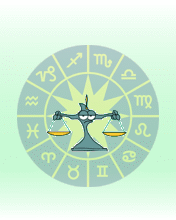How to Reset Your Printer? Troubleshooting for Resetting Your Hp, Dell, Lexmark, Brother or Samsung Printers
Author: James Kara Murat
Ever faced problems with resetting your printer? Well, here we provide you invaluable tips to help you troubleshoot your HP, Dell, Lexmark, Brother or Samsung Printers in easy steps.
Resetting an HP laser printer
There is a technique known as cold resetting. It basically will set all your HP printer settings to the factory default levels. It is important to note that any settings made at the control panel of your printer are going to be reset. Hence, in case you happen to have a JetDirect card then even the IP address will be reset to the factory defaults. You can try to reset NVRAM. To do this, switch off your HP printer and then hold down the ‘Go’ key for around 20 seconds while switching the printer back on again.
- HP 1200 and 1100 models resetting: To do this, simply change the data by going into the service mode. This is applicable if your HP printer has a display panel. Otherwise you need to hold down the ‘Go’ button for around 5 seconds while the printer is switched on.
- HP 2100 printer resetting: You need to press the ‘job cancel’ key after switching off the printer. Then switch the printer on and only then release the key called ‘job cancel.’
- HP 2200 printer resetting: Switch off your printer and then hold down the ‘Go’ key. Switch back the printer on while holding the ‘Go’ button till the light comes on. Then release the button.
- HP 6P and 5P models resetting: Switch off your printer and then press the ‘reset’ button and within 20 seconds switch on the printer back again.
Resetting a Dell printer
You can reset your Dell printer fairly easily by simply double-clicking on the ‘Reset Dell Printer’ icon. You can reach this icon by clicking on the folder ‘UAN’, then clicking on ‘System Utilities’ and you should find the icon. However, one word of caution – this method will function only if the USB cable has been directly connected from the PC to the printer.
Resetting a Lexmark printer
You will firstly need to switch off your printer. Then simultaneously press the RETURN and READY keys while switching the printer on. This will take you to the Diagnostics Mode. The display unit will show the message ‘Performing self test’. Choose ‘Maintenance count’. Reset the count to make it zero. Then select the RETURN key and go back Diagnostics Mode. Then you can reset the printer to go back to the normal mode.
Resetting Brother Printer
You need to keep pressing the DOWN or UP keys a couple of times till you see ‘Maintenance 99’ displayed on the display. Then hold down the ‘Set’ button to go to standby mode. Please note that if you press the exit key only after typing in a single digit then the machine goes to maintenance mode in initial stages.
Resetting Samsung printer
You need to press the following keys in quick succession – MENU # 1 9 3 4. Then you should see a message on your display saying ‘TECH.’ Then again select the MENU key followed by ENTER. The display will now show ‘TECH MODE.’ Then select the ‘
Article Source: http://www.articlesbase.com/hardware-articles/how-to-reset-your-printer-troubleshooting-for-resetting-your-hp-dell-lexmark-brother-or-samsung-printers-362933.html
About the AuthorThis Article is written by James Kara Murat from PrintCountry.com, the contributor of PrintCountry FAQ. More information on the subject is at How to Reset Your Printer?, and related resources can be found at HP Ink Cartridges.
Thursday, October 7, 2010
Tuesday, September 14, 2010
TV on Computer Software
TV on Computer Software
Author: Stephenfeilds
Watching TV and spending time on the personal computer are the two things we all do, nearly everyday. With focus on less time and more convenience, most of us would love to have a solution where we could merge these two together separate entities into a convenience package. These days, such a thing is possible. If you have a high-speed internet connection, it is now possible to watch TV on computer software. These packages offer all the functionality you can get with your TV at home, and more. With the advent of the internet, a number of tasks have become easy for us, including our search for information and entertainment. Internet TV is one such concept, where we can watch live or recorded TV feeds on our computer, using either our internet browsers, or specialized software packages. Watching TV through computer software is a brand new experience where often you can exercise more control over proceedings than you can with your home TV. A number of major channels offer their programs as live feeds over the internet. There are also a number of third party providers which index these feeds and make them available. Moreover, there are a number of applications available which make the task easier for you by collecting these data and storing them as easy to use presets. Software like Internet TV and Radio Player, TVUPlayer, and ANY TV are favorites in this regard.If you want to watch TV on computer software, download and install one among these, configure it, and get ready to go. These offer a host of channels you would normally get on your cable TV connection, and also a number of rare regional channels which are only available through these applications. This can indeed make watching TV on computer software, an enriching and enchanting experience.
Article Source: http://www.articlesbase.com/football-articles/tv-on-computer-software-713541.html
About the AuthorTV-On-Computer.com is a company which strives on it’s ability to bring you EXACTLY what you want. To be able to watch tv shows online. Whether you want satellite channels, cable channels, or even premium channels. We bring you what you need to not miss a single TV episode of all your favorite shows. For more information http://www.tv-on-computer.com/
Author: Stephenfeilds
Watching TV and spending time on the personal computer are the two things we all do, nearly everyday. With focus on less time and more convenience, most of us would love to have a solution where we could merge these two together separate entities into a convenience package. These days, such a thing is possible. If you have a high-speed internet connection, it is now possible to watch TV on computer software. These packages offer all the functionality you can get with your TV at home, and more. With the advent of the internet, a number of tasks have become easy for us, including our search for information and entertainment. Internet TV is one such concept, where we can watch live or recorded TV feeds on our computer, using either our internet browsers, or specialized software packages. Watching TV through computer software is a brand new experience where often you can exercise more control over proceedings than you can with your home TV. A number of major channels offer their programs as live feeds over the internet. There are also a number of third party providers which index these feeds and make them available. Moreover, there are a number of applications available which make the task easier for you by collecting these data and storing them as easy to use presets. Software like Internet TV and Radio Player, TVUPlayer, and ANY TV are favorites in this regard.If you want to watch TV on computer software, download and install one among these, configure it, and get ready to go. These offer a host of channels you would normally get on your cable TV connection, and also a number of rare regional channels which are only available through these applications. This can indeed make watching TV on computer software, an enriching and enchanting experience.
Article Source: http://www.articlesbase.com/football-articles/tv-on-computer-software-713541.html
About the AuthorTV-On-Computer.com is a company which strives on it’s ability to bring you EXACTLY what you want. To be able to watch tv shows online. Whether you want satellite channels, cable channels, or even premium channels. We bring you what you need to not miss a single TV episode of all your favorite shows. For more information http://www.tv-on-computer.com/
Wednesday, July 7, 2010
!!(A Guide to Affiliate Software)!!
Have you ever wished that you could take advantage of one of those affiliate software programs that you are constantly seeing advertised on the internet? There should be nothing to stop you. You may think that owning a small business can be difficult enough, without having the added stress of trying to learn a new software program. However, the truth is that you really can't afford not to try out one of the myriad of affiliate software packages available. Affiliate marketing is the way forward if you want to increase the revenue that your site creates, and the type of software that is used to manage this is often far simpler than you could ever have thought. After all, the owners of websites that seek out affiliates want the affiliate software to be simple to use or they will not benefit fully from their affiliates.
The affiliate software also has plenty of useful functions that can be adopted for use in the rest of your website, and not just the affiliate software links. One of the key features of many affiliate software packages is their keyword recommendations. Not only can you use this to find associated keywords that can be used to maximise the potential of your affiliate marketing, but you can also incorporate the keyword suggestions from the program into the copy on your website. You don't have to spend a fortune on a search engine optimisation specialist for your web site copy if you have this facility on your affiliate software. Not only is your affiliate software going to make you money, it is also going to save you money.
It is easy to find different versions of affiliate software on the internet. To be honest, there are so many affiliate software packages to choose from that it can be a bit bewildering. One of the best methods to help narrow down your options is to visit the forums that many of these affiliate software programs have. There you can see what problems current users of the particular affiliate software are having, or the level of support that they receive when they run into problems.
Another way of narrowing down the type of affiliate software that you want to use is to visit websites that have products or services that are similar, or compliment, yours. It is worth doing this during your competitor research anyway, but you can also see which type of software they have on their sites.
Source: http://www.articlecircle.com/ - Free Articles Directory
The affiliate software also has plenty of useful functions that can be adopted for use in the rest of your website, and not just the affiliate software links. One of the key features of many affiliate software packages is their keyword recommendations. Not only can you use this to find associated keywords that can be used to maximise the potential of your affiliate marketing, but you can also incorporate the keyword suggestions from the program into the copy on your website. You don't have to spend a fortune on a search engine optimisation specialist for your web site copy if you have this facility on your affiliate software. Not only is your affiliate software going to make you money, it is also going to save you money.
It is easy to find different versions of affiliate software on the internet. To be honest, there are so many affiliate software packages to choose from that it can be a bit bewildering. One of the best methods to help narrow down your options is to visit the forums that many of these affiliate software programs have. There you can see what problems current users of the particular affiliate software are having, or the level of support that they receive when they run into problems.
Another way of narrowing down the type of affiliate software that you want to use is to visit websites that have products or services that are similar, or compliment, yours. It is worth doing this during your competitor research anyway, but you can also see which type of software they have on their sites.
Source: http://www.articlecircle.com/ - Free Articles Directory
About the Author
S. Stammberger is the owner of Global Business United. On her website you will find internet marketing, ecommerce and email marketing tips for small businesses. http://www.globalbusinessunited.infoFriday, July 2, 2010
!!(The Purpose of Anti-Virus Software)!!
Anti-virus software is software that you install on your computer so that you can be alerted when you have a virus. Anti-virus software will help to keep your computer safe against worms, viruses, Trojan horses, and other uninvited programs.
The software can also help you clean your computer if you should happen to have a virus. The important thing to remember about anti-virus software is that you make sure to update it often so that you get the latest computer virus definitions installed into the software program. There is no point in having the anti-virus software if you're not going to update it. You'll be able to get updates from the vendor that sold you the anti-virus software, such as Norton.
Many times you may already have anti-virus software on your computer in which case you be sure to uninstall it before installing your new software. To find out if you have virus software check under your Start menu to see if you one listed, such as McAfee or Norton. Keep in mind that just because you have anti-virus software already installed on your computer that it (1) might not be working, and (2) hasn't been updated for a long time.
Once you've installed anti-virus software on your computer you're going to want to make sure that you use it correctly. Make sure that the settings in your computer automatically turn the anti-virus software on when you boot up your computer. You always want to be protected. If you're downloading something off the Internet your anti-virus software will let you know if there is a problem.
You can also use the anti-virus software to specifically scan any downloads, or files, that that have been sent to you via e-mail. If you are alerted that you have a virus your software will guide you with the right steps to removing it. Make sure that you don't continue to use your computer until the virus, or worm that you have, is removed. You don't want to send e-mail to friends and help in the spreading of the virus.
Source: http://www.articlecircle.com/ - Free Articles Directory
The software can also help you clean your computer if you should happen to have a virus. The important thing to remember about anti-virus software is that you make sure to update it often so that you get the latest computer virus definitions installed into the software program. There is no point in having the anti-virus software if you're not going to update it. You'll be able to get updates from the vendor that sold you the anti-virus software, such as Norton.
Many times you may already have anti-virus software on your computer in which case you be sure to uninstall it before installing your new software. To find out if you have virus software check under your Start menu to see if you one listed, such as McAfee or Norton. Keep in mind that just because you have anti-virus software already installed on your computer that it (1) might not be working, and (2) hasn't been updated for a long time.
Once you've installed anti-virus software on your computer you're going to want to make sure that you use it correctly. Make sure that the settings in your computer automatically turn the anti-virus software on when you boot up your computer. You always want to be protected. If you're downloading something off the Internet your anti-virus software will let you know if there is a problem.
You can also use the anti-virus software to specifically scan any downloads, or files, that that have been sent to you via e-mail. If you are alerted that you have a virus your software will guide you with the right steps to removing it. Make sure that you don't continue to use your computer until the virus, or worm that you have, is removed. You don't want to send e-mail to friends and help in the spreading of the virus.
Source: http://www.articlecircle.com/ - Free Articles Directory
About the Author
James Hunt has spent 15 years as a professional writer and researcher covering stories that cover a whole spectrum of interest. Read more at www.anti-virus-software-guide.comThursday, July 1, 2010
Remote Access Software Keeps You In Contact With Your PC From Anywhere In The World
Remote Access Software is used by thousands of people every year. It makes their lives easier and they are able to perform their jobs more efficiently.
Yet there are still millions of people who have never heard of this incredible piece of software.
Remote Access Software can be used by anyone. All that is needed is a computer.
Using this software, a person can access another computer to gain information from across the country. This is not to say that by using this software that they can access any computer, only those that are in their own network. The only other piece of equipment that is needed is a modem.
With this remote access you are able to dial into a network server. There is no discernible difference between a remote host and a direct network except the speed transfers are slower.
Family and friend who have problems with their computers can benefit a great deal from this amazing software. If you have a business with different branches you may also benefit from this software.
If your family lives in different parts of the country, and they depend on you to assist with computer related problems, you can benefit from this software. Trying to talk someone through his or her computer problem can be time consuming and rack up the telephone bill. This software can save you a lot of time and money.
With this software, you can simply log onto their computer and fix the problem.
A business may receive the same benefits if they have people who are hired to out of the office or on the road. With Remote Access Software the person traveling will be able to log into the company computers to gain information or to fix a problem.
There are many benefits to using this ever-convenient software; however there are some disadvantages to using it also. The biggest being a frustratingly long wait for data transfer. Another disadvantage is that you may not be able to fix every problem and the time that you take trying to fix the problem is time wasted.
Using Remote Access Software to fix a problem could potentially save you a lot of money. It is never as good as having it done in person. The convenience of using this software is that it can be done from anywhere in the world.
As with any good software, there are different types and price ranges. It is necessary to research which type would be best for your computer needs. It is also recommended that you include in your research product information such as reliability, ratings as well price comparison.
Summary:
Remote Access Software can benefit anyone who uses it. It gives people the ability to repair a computer from remote places. It is convenient, easy to use, and is an incredible piece of software that is becoming more and more recognized.
Source: http://www.articlecircle.com/ - Free Articles Directory
Yet there are still millions of people who have never heard of this incredible piece of software.
Remote Access Software can be used by anyone. All that is needed is a computer.
Using this software, a person can access another computer to gain information from across the country. This is not to say that by using this software that they can access any computer, only those that are in their own network. The only other piece of equipment that is needed is a modem.
With this remote access you are able to dial into a network server. There is no discernible difference between a remote host and a direct network except the speed transfers are slower.
Family and friend who have problems with their computers can benefit a great deal from this amazing software. If you have a business with different branches you may also benefit from this software.
If your family lives in different parts of the country, and they depend on you to assist with computer related problems, you can benefit from this software. Trying to talk someone through his or her computer problem can be time consuming and rack up the telephone bill. This software can save you a lot of time and money.
With this software, you can simply log onto their computer and fix the problem.
A business may receive the same benefits if they have people who are hired to out of the office or on the road. With Remote Access Software the person traveling will be able to log into the company computers to gain information or to fix a problem.
There are many benefits to using this ever-convenient software; however there are some disadvantages to using it also. The biggest being a frustratingly long wait for data transfer. Another disadvantage is that you may not be able to fix every problem and the time that you take trying to fix the problem is time wasted.
Using Remote Access Software to fix a problem could potentially save you a lot of money. It is never as good as having it done in person. The convenience of using this software is that it can be done from anywhere in the world.
As with any good software, there are different types and price ranges. It is necessary to research which type would be best for your computer needs. It is also recommended that you include in your research product information such as reliability, ratings as well price comparison.
Summary:
Remote Access Software can benefit anyone who uses it. It gives people the ability to repair a computer from remote places. It is convenient, easy to use, and is an incredible piece of software that is becoming more and more recognized.
Source: http://www.articlecircle.com/ - Free Articles Directory
About the Author
Brooke Hayles Check Out More Helpful Information About Remote Access Software For FREE! Visit http://www.remoteaccess-software.com/resources/remote-access-software-a-great%20-way-to-make-your-business-more-efficient-and-productive.html Now!Tuesday, June 29, 2010
If You Want The Best Possible Computer For The Money You May Want To Build Your Own
If you would like a new computer but can't afford one, there is another option. You can build your own computer. If you would like to go this route you will need to make sure it is something you are truly interested in because it does take time. You will need to make a big time investment if you want your computer to be worth building.
First thing you will need to do is some research. You will obviously need to get some information on building a computer and read it. Manuals on how to build a computer are a great place to start. The more information you have the easier it will be for you when it comes time to build.
Next you will want to go to trade shows. While at the trade shows you will learn even more about computers. You will find out what parts you will need for your computer, and how much you should be paying for these parts. Make sure you are paying attention so that when you go to buy your parts you will get exactly what parts you want and need. Talking to other computer enthusiasts at the trade show will help you gain even more knowledge, which can also help you.
You will want to know as much as possible about every part of the computer. The more you know the easier it will be to decide what you want in your computer. You will want to make sure it is capable of doing the things you will need it to do. You will probably also want to know what software you can install on different types of computers. Not all computers can have the same software on them, so you will want to make sure you can install the software you will want.
After you know what parts you need, and how much you should be spending on them, you will want to start buying your parts. You will probably not be buying all your parts at once, but that's ok. Buy the parts as you can get them and start building. You can find all kinds of different things to add to your computer. You can check out trade shows, parts magazines, and the Internet to find your parts.
Building your own computer takes a big time investment, but is well worth it when you are done. You can make your computer a one of a kind. There are so many different options for you to choose from and it is so important to be well informed. In the end you will have a computer that you want, that you built on your own. How many people can say that they built their own computer? What a great experience!
Source: http://www.articlecircle.com/ - Free Articles Directory
First thing you will need to do is some research. You will obviously need to get some information on building a computer and read it. Manuals on how to build a computer are a great place to start. The more information you have the easier it will be for you when it comes time to build.
Next you will want to go to trade shows. While at the trade shows you will learn even more about computers. You will find out what parts you will need for your computer, and how much you should be paying for these parts. Make sure you are paying attention so that when you go to buy your parts you will get exactly what parts you want and need. Talking to other computer enthusiasts at the trade show will help you gain even more knowledge, which can also help you.
You will want to know as much as possible about every part of the computer. The more you know the easier it will be to decide what you want in your computer. You will want to make sure it is capable of doing the things you will need it to do. You will probably also want to know what software you can install on different types of computers. Not all computers can have the same software on them, so you will want to make sure you can install the software you will want.
After you know what parts you need, and how much you should be spending on them, you will want to start buying your parts. You will probably not be buying all your parts at once, but that's ok. Buy the parts as you can get them and start building. You can find all kinds of different things to add to your computer. You can check out trade shows, parts magazines, and the Internet to find your parts.
Building your own computer takes a big time investment, but is well worth it when you are done. You can make your computer a one of a kind. There are so many different options for you to choose from and it is so important to be well informed. In the end you will have a computer that you want, that you built on your own. How many people can say that they built their own computer? What a great experience!
Source: http://www.articlecircle.com/ - Free Articles Directory
About the Author
Gregg Hall is an author living in Navarre Florida. Find more about this as well as computer systems at http://www.computersystemsandaccessories.comMonday, June 28, 2010
Goal Setting Tools Make Achieving Goals Simple
Many people know about the power of goal setting. Some people even go through the trouble of setting goals. However, for most, part of the reason people don't set goals is they find it to be a tedious exercise. In order to eliminate that, goal setting tools such as software can make goal setting activities much easier. The new age has arrived. Computers and the software that run them are helping humans in ways we never imaged just ten short years ago.
There are a multitude of goal setting tools out on the market. The best ones allow you to not only set goals, but also to help you achieve them. Writing down or typing a list of goals is not enough. They must be reviewed and action must be taken on a regular basis. Goal setting tools will help you do just that. I myself use goal settiong software and it really helps me to stay focused on my goals.
Depending on your preferences, some software is available on the internet and some come as software for your computer. The advantage of the internet-based goal setting software is that you can access it anywhere there's a computer with an internet connection, and you won't need to haul a laptop around to get to your goals.
The disadvantage is that you have to have a computer with an internet connection. Software on your computer is advantageous in that you can use it regardless of whether there is an available internet connection or not. The disadvantage is that it has to be on a laptop if you want to use it away from home. Some software will allow you to do both - it is installed on your computer and will allow you to upload your data files to the internet. Then, if you have the software installed on another computer, such as at work, you can download your data from the internet and pick up where you left off.
The first thing goal setting tools will assist you with is setting a proper goal. Many software applications have a wizard that walks you step-by-step through a properly-defined goal. In fact, it should be one of the first things that come up when you run the software. After inputting your goals, it should allow you to revisit them every time you fire up the software. It will help keep you on track until you achieve your goals.
Source: http://www.articlecircle.com/ - Free Articles Directory
There are a multitude of goal setting tools out on the market. The best ones allow you to not only set goals, but also to help you achieve them. Writing down or typing a list of goals is not enough. They must be reviewed and action must be taken on a regular basis. Goal setting tools will help you do just that. I myself use goal settiong software and it really helps me to stay focused on my goals.
Depending on your preferences, some software is available on the internet and some come as software for your computer. The advantage of the internet-based goal setting software is that you can access it anywhere there's a computer with an internet connection, and you won't need to haul a laptop around to get to your goals.
The disadvantage is that you have to have a computer with an internet connection. Software on your computer is advantageous in that you can use it regardless of whether there is an available internet connection or not. The disadvantage is that it has to be on a laptop if you want to use it away from home. Some software will allow you to do both - it is installed on your computer and will allow you to upload your data files to the internet. Then, if you have the software installed on another computer, such as at work, you can download your data from the internet and pick up where you left off.
The first thing goal setting tools will assist you with is setting a proper goal. Many software applications have a wizard that walks you step-by-step through a properly-defined goal. In fact, it should be one of the first things that come up when you run the software. After inputting your goals, it should allow you to revisit them every time you fire up the software. It will help keep you on track until you achieve your goals.
Source: http://www.articlecircle.com/ - Free Articles Directory
About the Author
Keith Londrie II is the and publisher of http://www.personal-goal-setting-software.info/ A website that specializes in providing tips on goal setting that you can research on the internet. Visit http://www.personal-goal-setting-software.info/ now!
Subscribe to:
Comments (Atom)